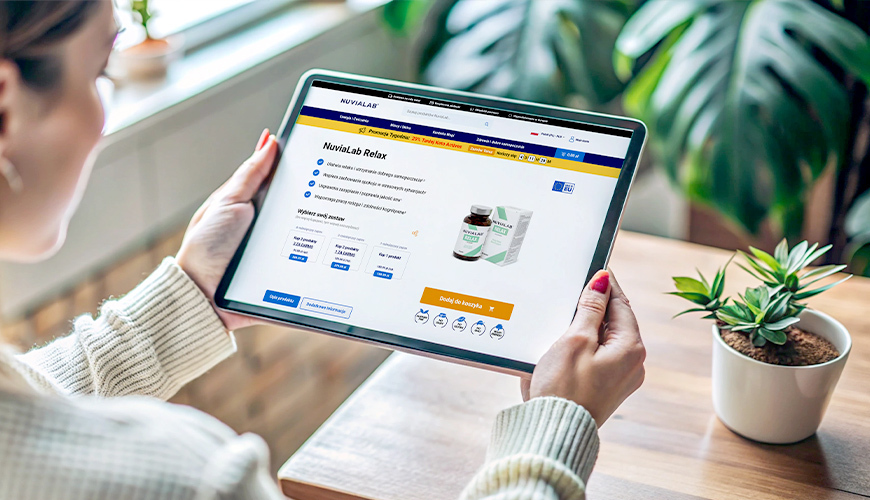We are excited to announce a new enhancement to our tracking options! You can now use Facebook Pixel to take your campaign tracking to the next level.
What’s new?
Until now, tracking was limited to postback options. With the addition of Facebook Pixel, you can gain deeper insights, optimize your Meta campaigns more effectively, and achieve higher number of sales.
How to implement Facebook Pixel on NutriProfits?
- Navigate to the 'Offers' tab.
- Select the product by clicking on its name or the ‘Details’ button.
- Scroll down past your affiliate links and the postback section until you reach the 'Facebook Pixel' section.

- Enter your Pixel ID.
- Click ‘Save’. Your Facebook Pixel will now be implemented for all geos for the chosen offer.
For tracking results across multiple offers, make sure to input your Pixel ID separately for each offer you plan to promote.
If you have any questions or need assistance, please don't hesitate to contact your account manager.